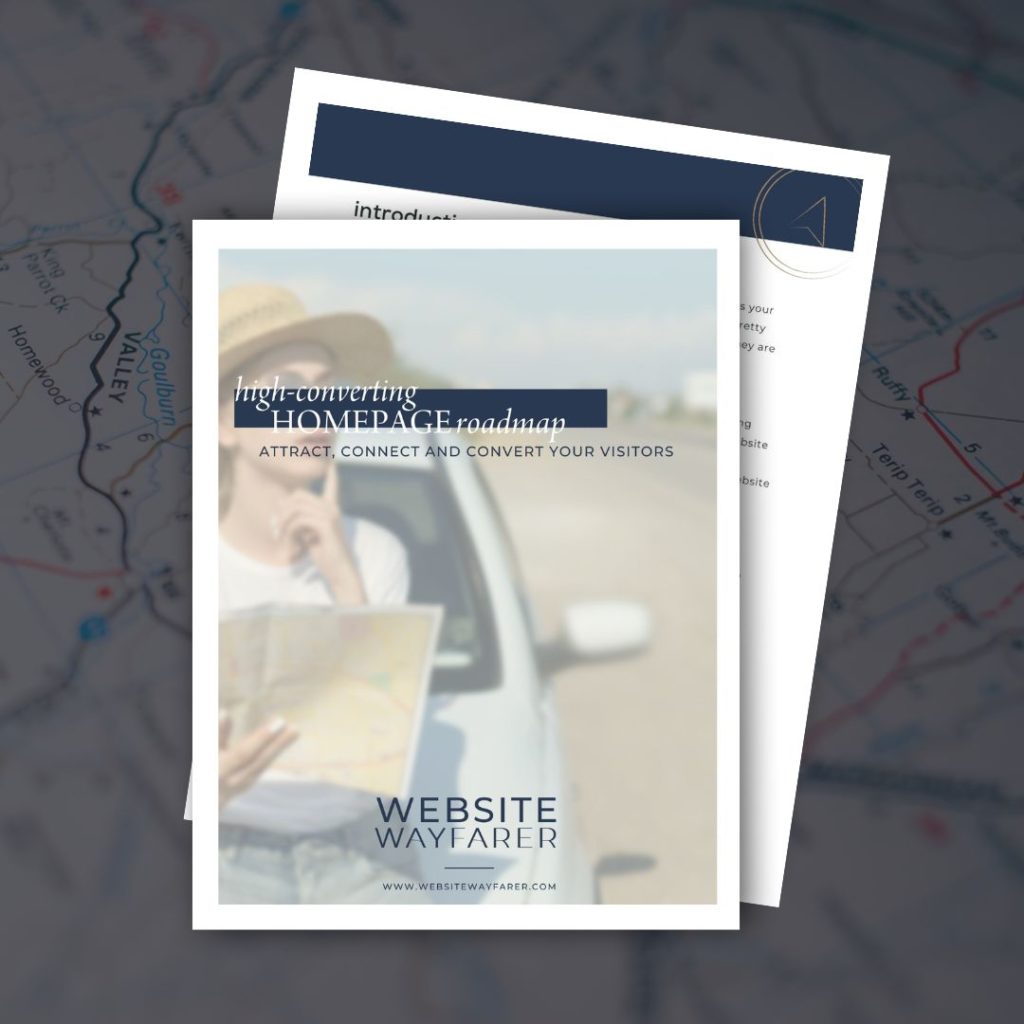If you have a website for your business, at some point along the way you’ve likely heard someone mention Google Analytics. You may even have an account or someone installed it on your website.
But is that as far as it goes? Do all of those numbers and graphs send you running in the other direction questioning why you need all that data anyways? Then this article is for you. We’re going to break down Google Analytics into its simplest form and help you understand the basic metrics so you can start measuring the success of your website efforts.
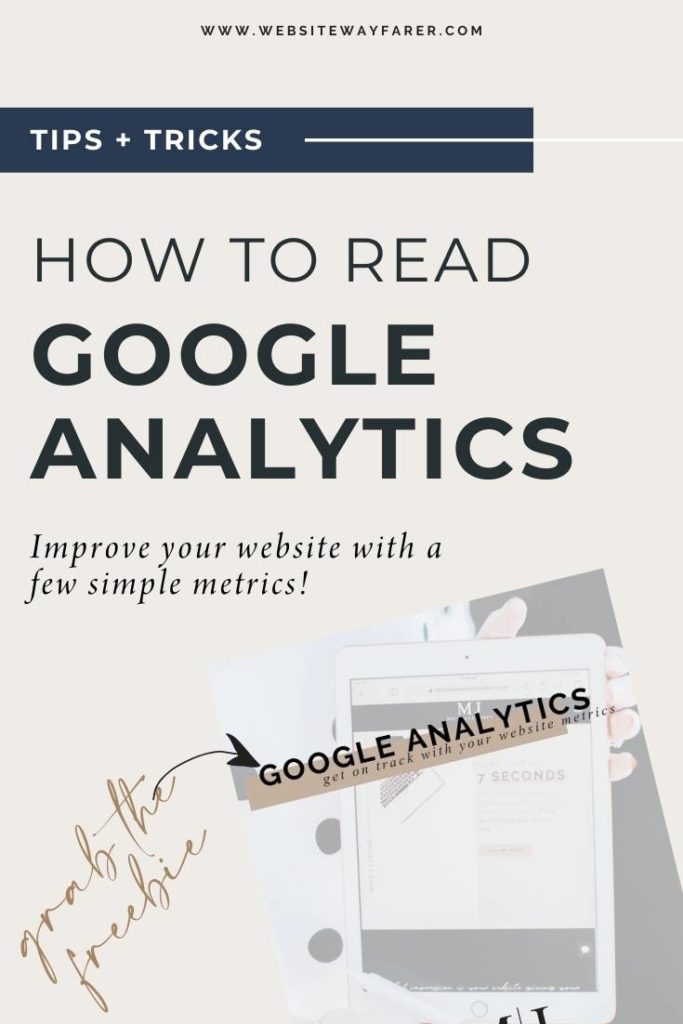
What is Google Analytics?
Google Analytics is a FREE website script (ie. a magic piece of computer code) that runs in the background of your site to track your website traffic and how visitors are navigating throughout your site. As soon as a user lands on your website, this script is following their every move to help you better understand your website audience and how they are interacting with your website content so you can better serve their needs.
Why Do I Need It?
Sure, at first glance all of those numbers and charts may take you right back to your 9th grade math class and send you immediately running for the doors of your high school (John Mayer anyone?). However, if you want to understand if your website and marketing efforts are actually working and you’re getting a return on your investment, it’s essential to take the time to better understand the data provided by Google Analytics.
The good news? It’s not as difficult as it may look initially.
How Do I Set it Up?
Before you can dig into the numbers, you need to actually have Analytics installed on your website. It’s likely you already do however if not, it’s simple to sign up and get started.
First things first, you need to sign up for a Google Analytics Account (you can do that here). If you use Google for anything else in your business (gmail, google drive, etc), then you can sign up under your existing account or choose to create a new one.
One you sign up, click on the blue “Start Measuring” button:
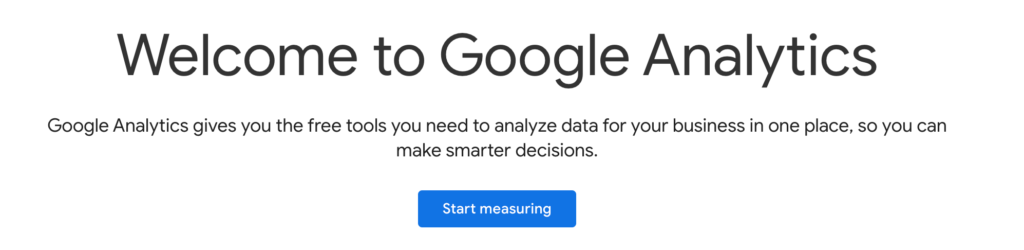
Enter an account name. This can be the name of your business or website:
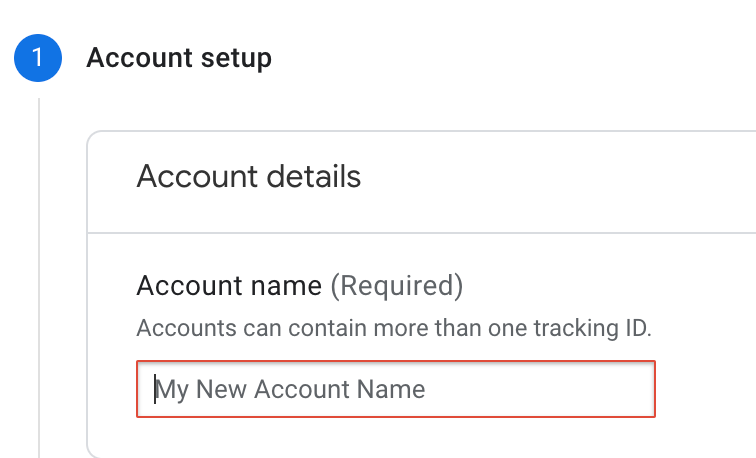
Enter your property details. A property, in this case, is your website:
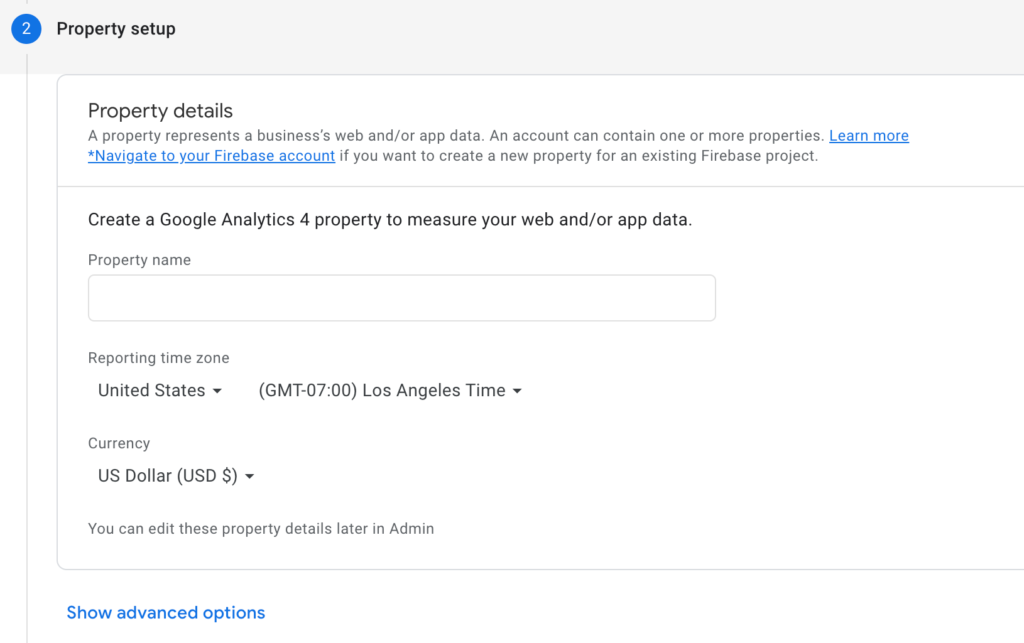
Enter some information about your business size and type:
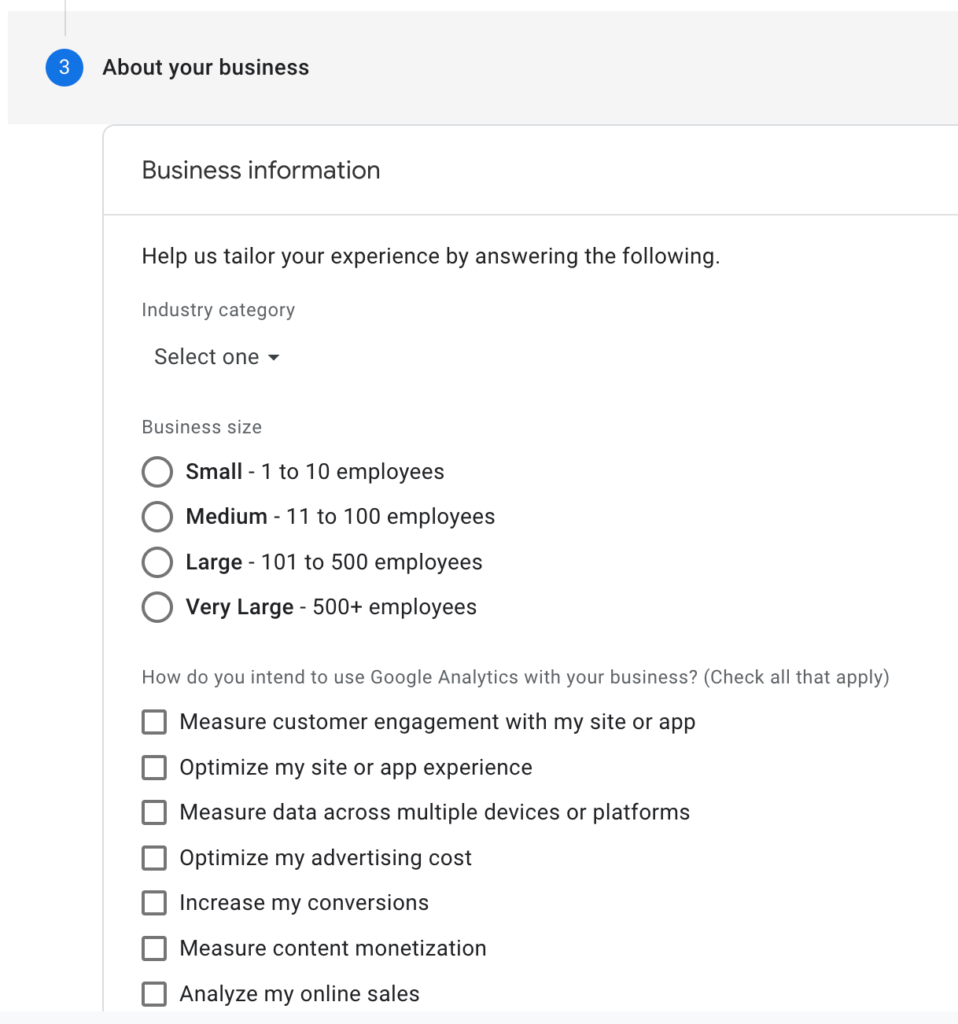
Once you are finished, you will need to agree to the Google Analytics terms and conditions in the popup that appears, then you can start collecting data. Choose a platform to collect data on, in this case it will be “web” for your website:
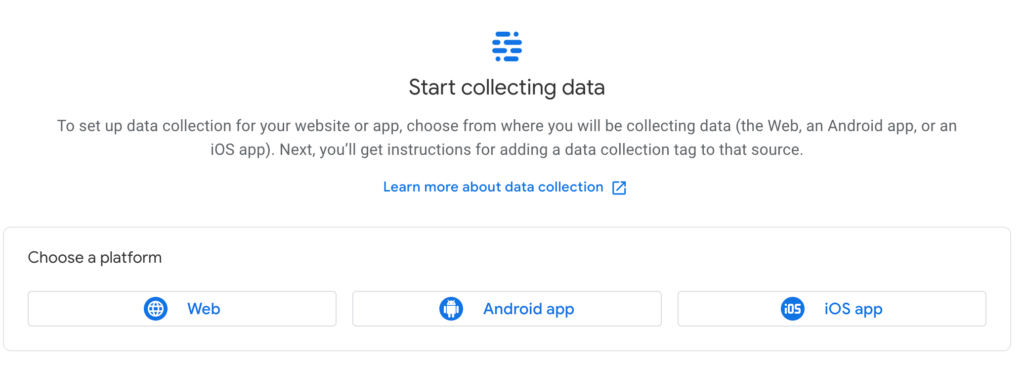
Enter your website URL and name here, then click “Create Stream”:
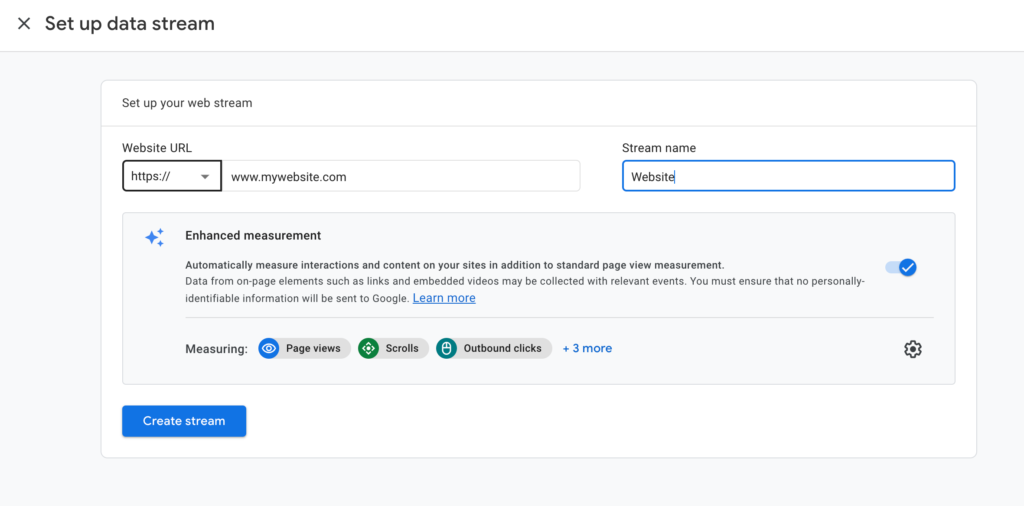
Once finished, you’ll then see a disclaimer indicating you haven’t set up data collection and see your Google Analytics code (don’t let the word “code” scare you). You should also see your ID, which looks something like G-V01234567. Make sure to make note of both that and your code snippet. Click on “view tag instructions” and it will walk you through adding the tracking snippet to your website.
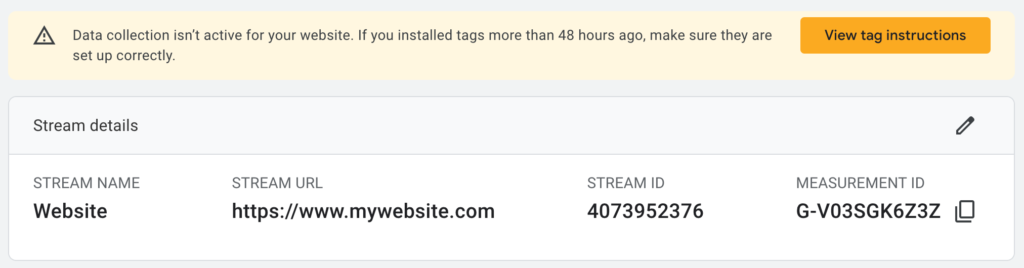
Once clicking on the tag instructions button, Google walks you through how to install the tracking tag on your website.
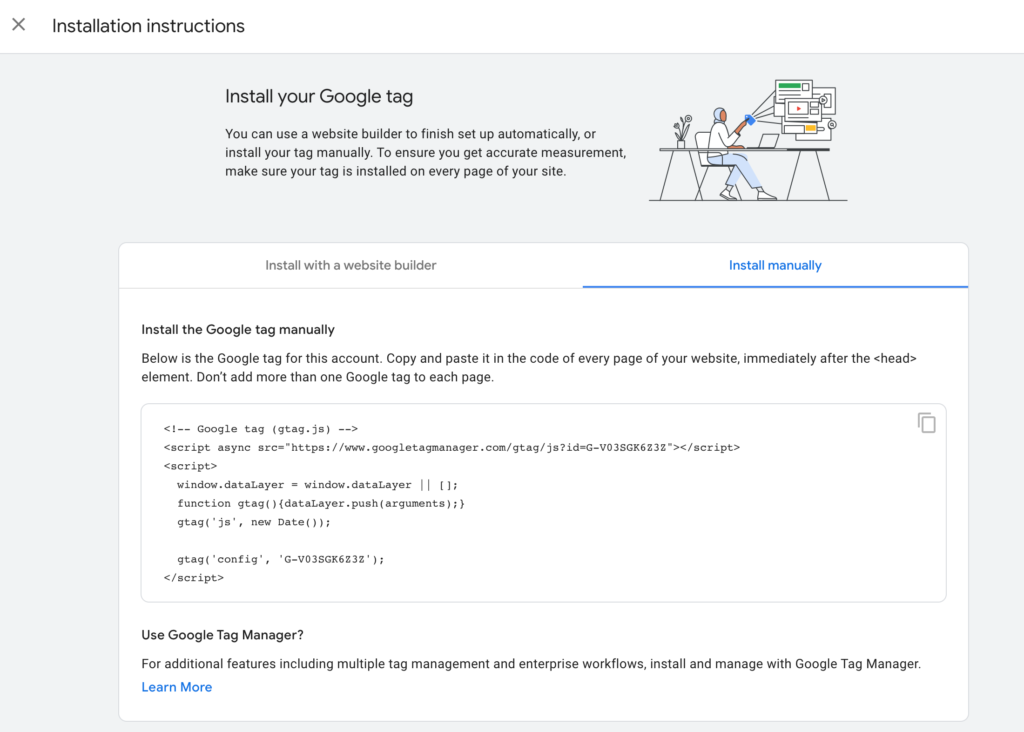
Depending upon your website platform, the instructions to install the code snippet are going to vary. You can choose to “install with a website builder” or “install manually” on this screen then you can start tracking Analytics on your website.
How do I view the Metrics?
After Analytics has been installed on your site and tracking for a few days, you can start to view your website metrics. There are a few ways you can view your analytics metrics dependent upon your website platform. The primary method is to log in to your Google Analytics account at https://analytics.google.com/analytics/web/ where you can view all of your in-depth website data.
Ok then, what exactly are all these Numbers?
If you login directly to the Analytics website, you’ll be directed to your dashboard where you’ll already begin to discover a wealth of information about your website audience. Here are just a few of the data points you’ll see in your account:
Users – total number of users visiting your site for the selected time range
Sessions – total number of visits to your site for the selected time range
Session Duration – length of time a user is on your site in a given session
Audience Overview
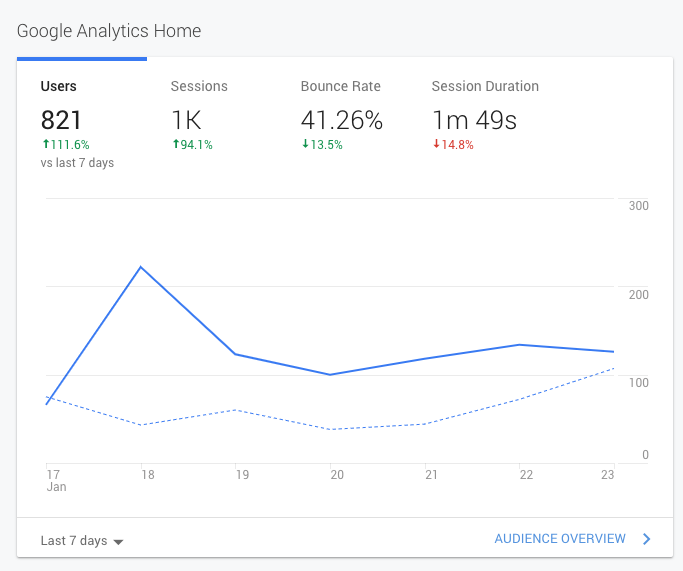
Where your users are coming from?
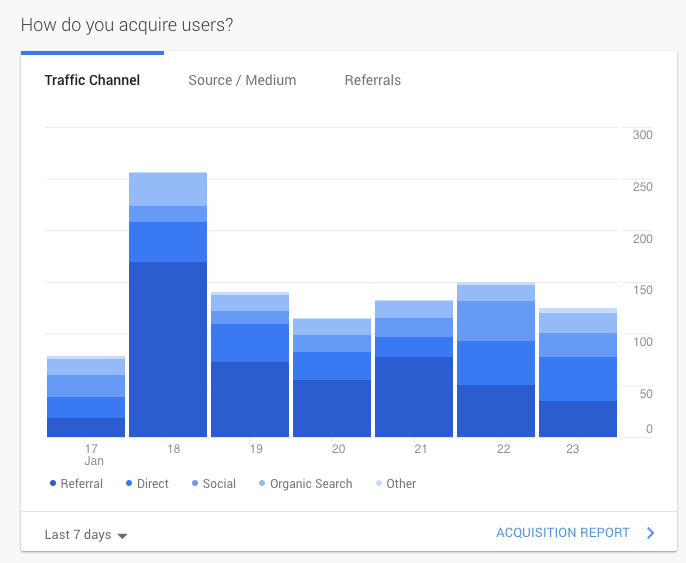
Social – social media sites like Pinterest, Facebook and Instagram
Search – Google, etc. (you can dig further and discover the search terms users are using to find you)
Direct – typed your domain directly into the browser
Referral – linked from other websites or sources that aren’t social
Where are your users located?
This gives you insight into the physical location of your users by country, state, and city. Are your website visitors localized? Are you drawing from a larger market? This can be especially important if you’ve focused marketing efforts on a specific market or location, or if you are a business targeting a localized market.
When do your users visit?
Time of Day – What are the most popular days and times when your visitors are landing on your site? This is important if you are publishing ongoing content so that you know the best times to push out your best content.
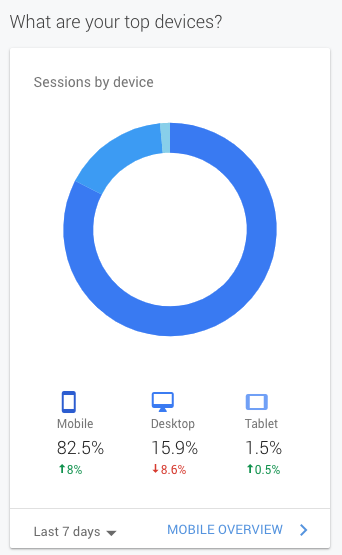
What are your top devices?
Are your visitors primarily coming from mobile devices? Desktop? If a large portion of your website visitors are viewing your site on a mobile device you should pay special attention to your mobile user experience.
What pages do your users visit?
This website metric helps you determine which of your website pages get the most traffic and which get the least. There are a number of reasons this information is important, but say for example you are an e-commerce shop. It’s important to know which of your products are getting the most views and if they are converting into actual sales right?
How are your active users trending over time?
Here you can determine how many visitors were active on your site over a given period of time, helping you understand the retention rate of your website. It shows how often the same visitor returns to your website over a certain time period.
While this is only a high-level overview of the data you can find in Google Analytics, by familiarizing yourself with some basic metrics, you can begin to track your website’s performance and make more informed decisions about your marketing and website efforts in order to increase your bottom line.