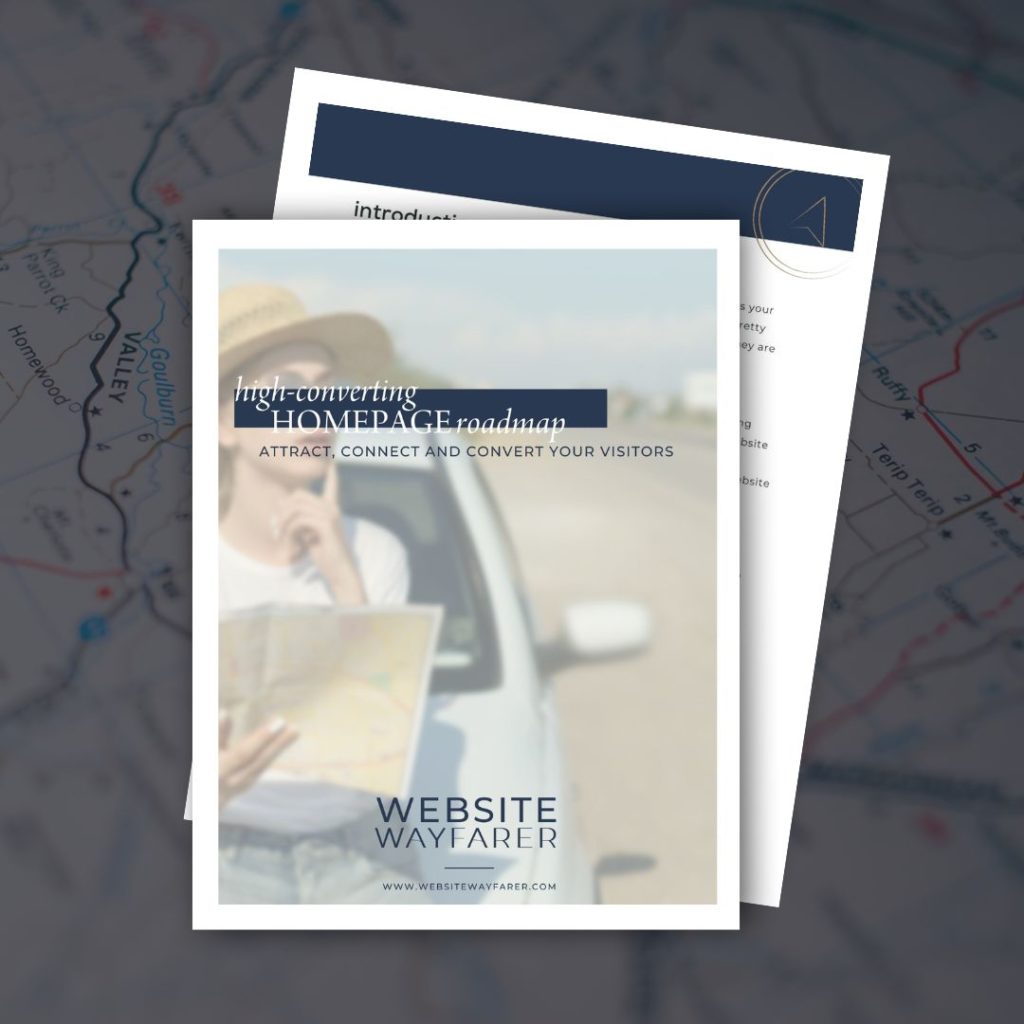When it comes to your website traffic, you cannot afford to turn people away with a broken web page. If your website visitor mistypes a URL or clicks on a broken link, utilizing a custom 404 page is the perfect way to keep them engaged and navigating throughout your website rather than moving on to your competitor.
A 404 page is the page that appears when a visitor tries to click on a page URL that does not exist on your website. While some website platforms have a default 404 page in place, most of those default pages are not very engaging, to say the least.
When creating your 404 page, your goal should be to encourage website visitors to stay on your site and not get frustrated that they have arrived at a “dead end.” A successful 404 page will direct visitors to another useful area of information or offering on your website rather than a blank screen lacking clear next steps. Even the simple addition of a search field can go a long way in helping users navigate to the information they were looking for on your site instead of driving them away.
Fortunately, it’s generally an easy fix to add a custom 404 page to your website and direct visitors to the proper locations throughout your site when they mistakenly to land a broken link.
TIPS FOR YOUR 404 PAGE
- Do not leave the 404 page blank. This is a wasted opportunity for your business if you continue to leave your 404 page empty or use the default setup.
- Add branding materials. You can add a submark or logo to this page to incorporate your brand and personality. Some of my favorite 404 pages make me pleasantly surprised that I accidentally landed on a broken link. This is a marketing opportunity, use it as such.
- If available, add a search bar. Visitors can try to find the specific information they are looking for through the search function on this page if the page was moved or something changed on your site.
- Keep it simple. Don’t clutter this page with too many options, keep it easy to follow and concise. Allow visitors to choose their path from the 404 page but prompt them with the most visited areas on your website.
- Don’t default to sending users back to the homepage. This is a common practice, but it’s likely they weren’t looking for the homepage in the first place. Make it as easy as possible for the visitor to find what they were looking for in the first place!
- Monitor the analytics for the 404 page. You can see how visitors are landing on the 404 page in the first place so that you can fix any broken links, as well as see where they are navigating to next.
EXAMPLES OF CREATIVE 404 PAGES
Drift is an online chat service that does a great job on its 404 page of redirecting visitors to the content they may have been looking for. The addition of popular content keeps visitors engaged, answering any questions they may have about the service, as well as addressing some FAQs.
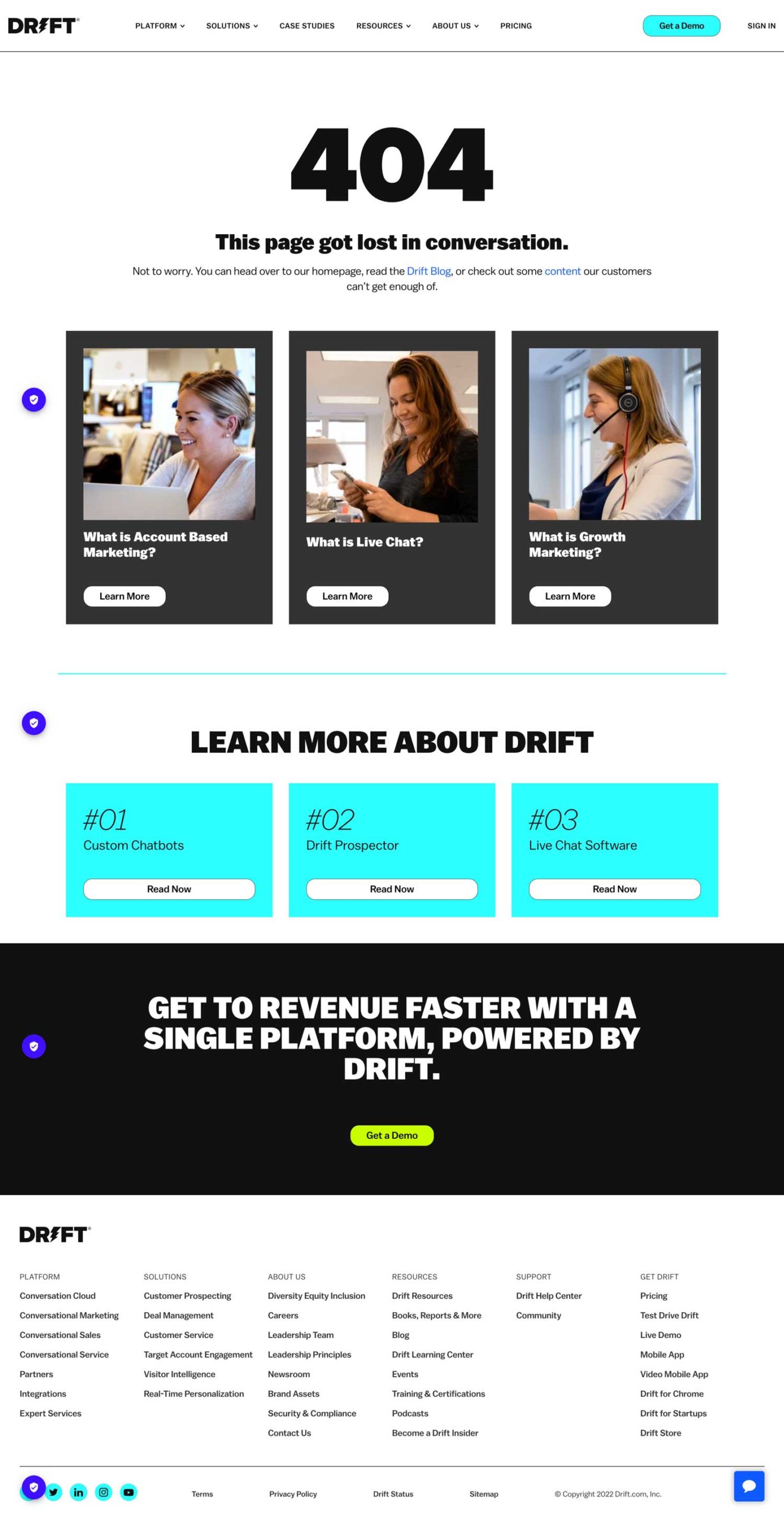

Help Scout is a customer relationship management tool. Their brand voice is clear and distinctive on their 404 page, helping to reinforce the brand messaging and directing visitors to the most helpful information on their site: the Learn More page and their Help docs.
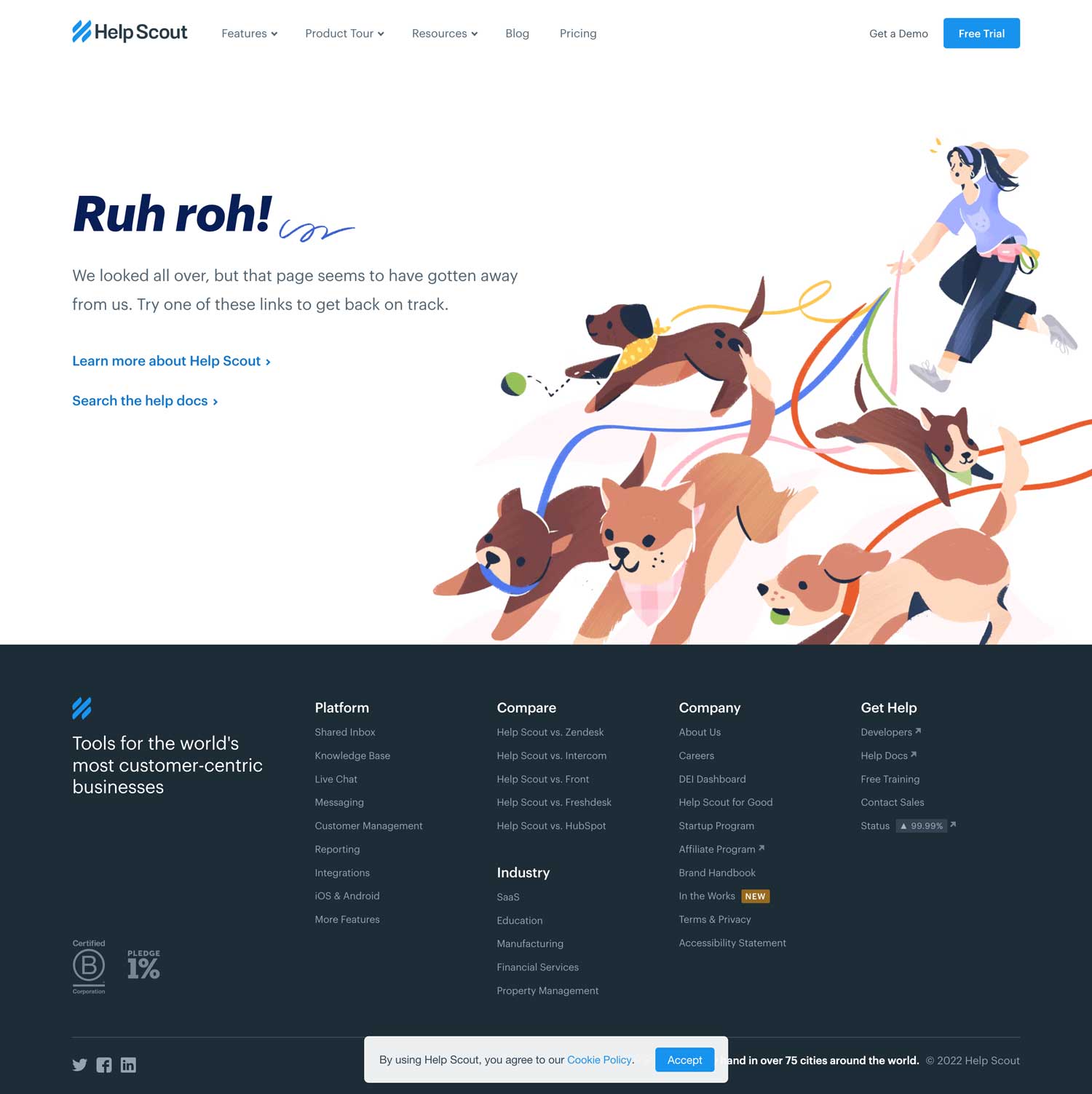

LendingTree successfully carries its product offerings cohesively to its 404 page and provides an opportunity to navigate to the most popular areas of its website.
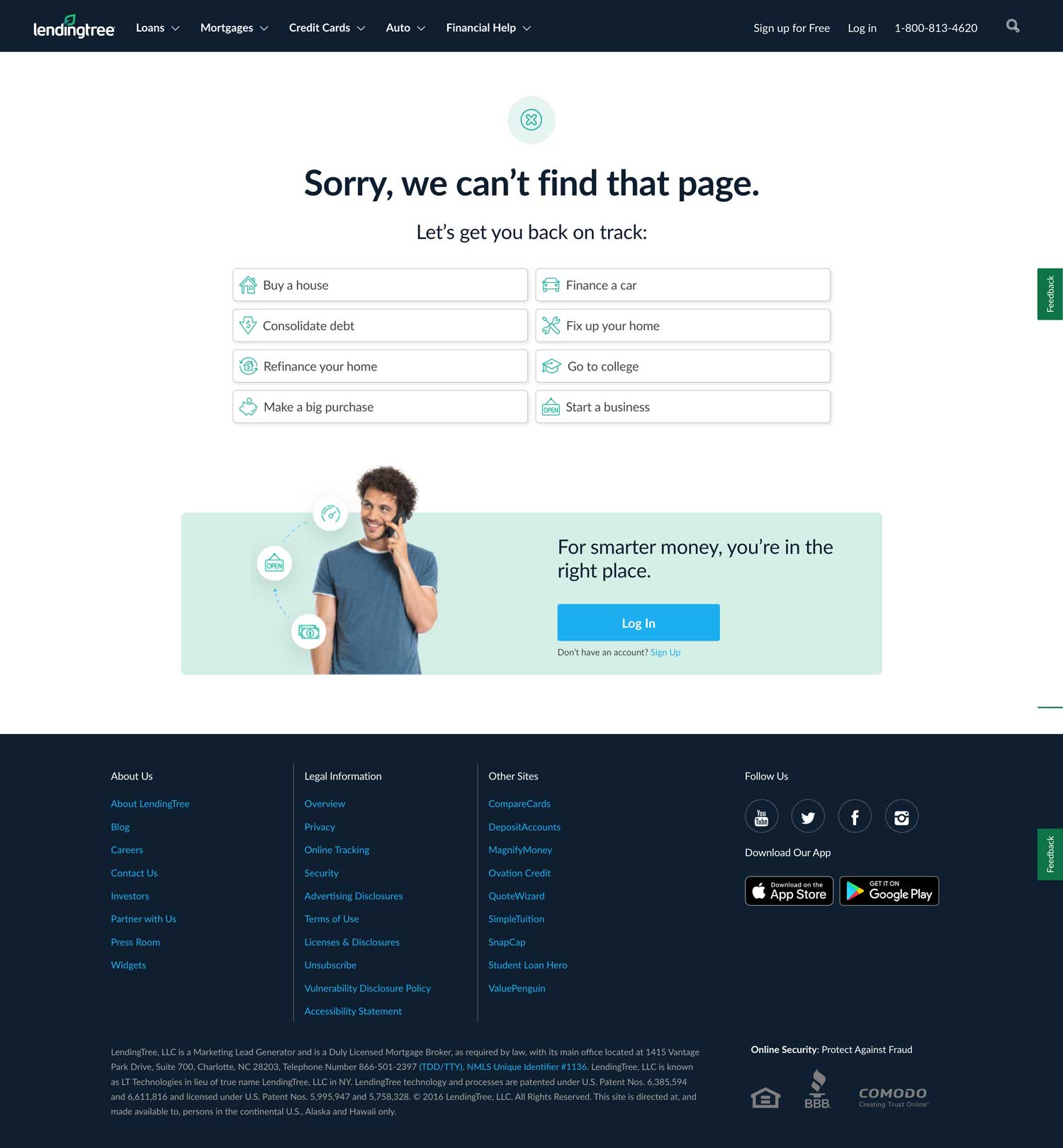

While these are just a few examples, this inspiration combined with the tips and steps above should give you enough information to strategize a perfect 404 page that will help increase conversions for your website.
Don’t miss the opportunity to customize your 404 page and help get your website visitors back on the right path!