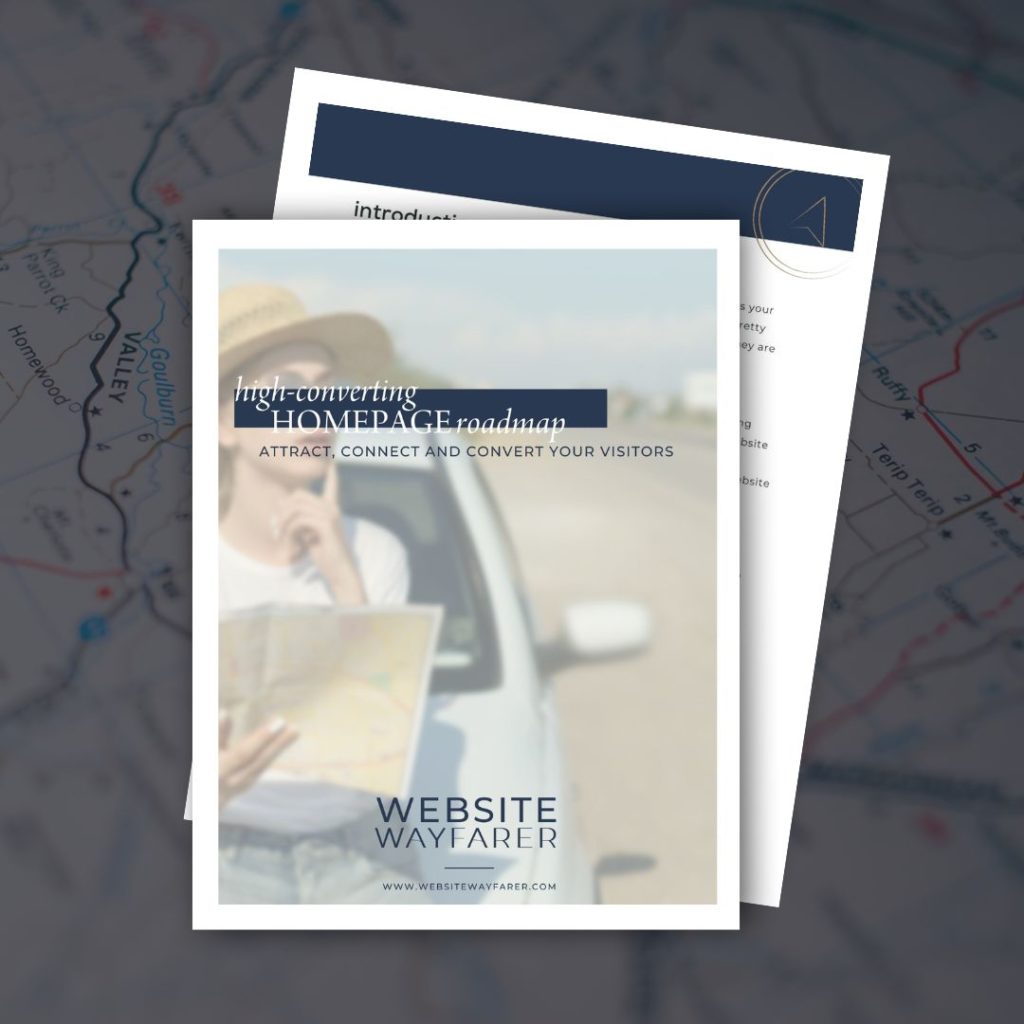As a business owner, you have a lot of things going on in your calendar. Between client projects, business operational items, and making time for travel and your personal life – keeping up with it all is key to your success. Plus, giving your clients and potential clients an easy way to get on your schedule is a valuable part of the client experience you provide. A simple way to do this is by adding a calendar scheduler to your website to allow for scheduling meetings seamlessly.
Through an online scheduler, clients can look at your calendar in real time and see your current availability. However, before you start sending out those meeting scheduling links, there are a few steps you need to take into account first.

Develop an online calendar system
Paper and pens are nice for tracking your calendar, but unfortunately, your client won’t be able to look over your shoulder and figure out a time you could pencil them in for your next meeting.
Develop a habit of keeping your online calendar as up-to-date as possible at all times. Your online calendar will be what your scheduler will sync up to and provide available time slots for your clients to select from. My personal favorite is Google Calendar and it connects to most online 3rd party scheduling tools.
Select your meeting scheduler
There are multiple meeting scheduler options out there, so be sure to take some time to do your research. A few that I prefer are Dubsado, Calendly and Acuity. Each option has a wide range of features and affordable pricing options as well as allows an easy and quick way to get appointments on the calendar without all the back and forth, “Are you available next Thursday?” emails.
Figure out which option is the best fit for you and make the investment. Trust us, this will become a time saver and a must-have for your business.
Sync with Zoom or Google Meet
One of my absolute favorite features of my Dubsado meeting scheduler is that it syncs up directly with my Zoom account and automatically sets up the custom meeting link for me. No matter which meeting scheduling service you use, each offers an ability to sync up with your virtual meeting provider of choice, therefore saving you a lot of time in setting up meeting logistics.
Determine your meeting days and times
One of the best features of your online scheduler is that while it will sync up with your current availability all days of the week, you can set up your schedule to only offer your clients time slots on specific times and days of the week.
Say you never want to have Friday meetings or maybe you prefer meetings after lunchtime instead of earlier in the day. You can update the settings to reflect those preferences and use your time more efficiently. Determine what days and times work best for you and your business and change those settings in your scheduler.
Embed on your website
Once you’ve found the scheduling option that fits your needs and set your meeting availability, consider adding your scheduler to a page directly on your website. You can feature it on your contact page or link to it from your services page. Each scheduling platform has a few different ways to embed it on your website, but many times embedding the scheduler directly on your site is the way to go for a seamless client experience.
Getting all of this set up can take as little as an afternoon, so stop wasting any more time feeling frustrated about emailing back and forth about meeting dates or struggling to figure out meeting times when different time zones are in the mix. Let technology take care of it for you!