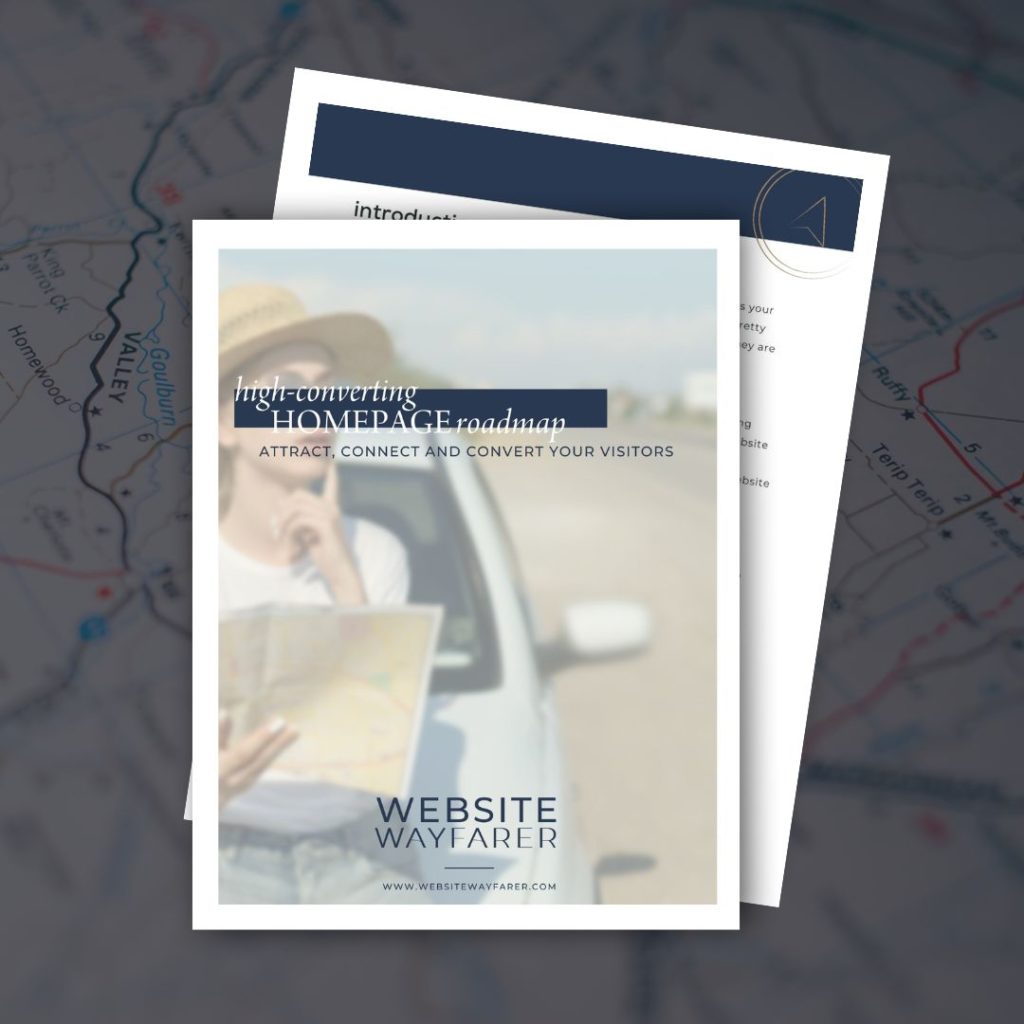Your website can make or break someone’s first impression of your business. And while many people will tell you everything you need to do with your website, there isn’t a lot of advice about what NOT to do with your website in order to set your business up for success and avoid common website mistakes.

The way your website looks, the way it functions, how fast it loads, and the ease of your website navigation all combine to impact the customer experience. To further complicate matters, the general population is under the impression that website design is easy thanks to platforms like Squarespace, Wix, and even WordPress, due to their ease of use and accessibility to the masses.
Contrary to common belief, building a successful website involves a lot more than plugging pretty photographs and written content into a website builder. Though it may seem easier than ever to DIY your website, designing your own website leaves a lot of room for error when you don’t have the proper knowledge and skills to design an effective site.
 Having said that, it doesn’t mean you can’t DIY your own website when given the right knowledge and tools to empower you to succeed. That’s exactly what Website Wayfarer is here to do!
Having said that, it doesn’t mean you can’t DIY your own website when given the right knowledge and tools to empower you to succeed. That’s exactly what Website Wayfarer is here to do!
Below we’ll give you an overview of the top website mistakes most businesses make no matter if they choose to do it yourself or hire a professional and how you can avoid making those same mistakes.
1 | Not optimizing your website images
This is one of the top mistakes we see businesses make. Why should you optimize your website images? Uploading images with enormous file sizes greatly impacts your website load time. And your website load time further impacts both your user experience and your SEO.
Imagine if you upload 8-10 images to a single page that are ~3MB each. That’s 30MB that your site has to load in addition to your theme files, plugins, and any additional code associated with your site. Spoiler alert: that’s A LOT of load on your website.
At average website speeds, this can take more than 30 seconds for the page to load. Do you think your visitor is going to stick around that long and wait? It’s not likely.
THE FIX
Your website images should ideally be in the 300-500KB range (or less) when possible. There are a number of methods you can use to optimize your images. If you do not have Photoshop or an image editor, we recommend using a service like tinyjpg.com, optimizilla or imageresizer.com to compress your images for free.
In addition, remember that unless an image or graphic requires a transparent background, you should save them as a .jpg file type rather than a file type like .png as these files are much larger in size.
2 | Overlooking or overdoing your calls-to-action
Visitors need to know what you want them to do when they land on your site. Whether that is purchasing a product, subscribing to a mailing list, or contacting you for a consultation, you need to clearly communicate what their next step should be.
The way to do this is through a call-to-action (CTA), those buttons you see that say things like “Get Started”, “Contact Us” or “Buy Now.” Your calls-to-action should be simple and straightforward without confusing your user and use clear, direct language so visitors are compelled to take action.
THE FIX
Use several calls-to-action per page, ideally at least one towards the top of your page and one towards the bottom directing your users to the next step or page you want them to visit.
Use bright, eye-catching colors that coordinate with your brand and active language, being sure that your call-to-action is easily clickable across all screen sizes. Rather than using vague calls to action like “Learn more”, use clear language like “Click for our services.”
3 | Your website is not secure
At this point, all websites SHOULD to be secure (ie. https or SSL). Whether you’re simply collecting personal data on a contact form or taking payments online, that padlock you see next to the URL is vital to show your visitors that you take their personal data seriously. Having a secure site ensures that information sent and received through your site is encrypted, therefore it is harder for bad actors or “hackers” to gain access to a user’s personal data.
THE FIX
The remedy here depends on your website host and platform. If you use Squarespace, you’ll find your website security under the Settings > Advanced tab. There you can ensure SSL is switched to the Active position.
For Shopify users, Shopify takes care of your SSL for you when you connect your domain since you’ll be accepting online payments. Doesn’t get easier than that!
For WordPress and other 3rd party hosting platforms, it depends on your hosting provider. You’ll need to purchase an SSL certificate and install it if your hosting provider doesn’t offer the SSL service for you. Some hosting providers like WPEngine, Flywheel and WPMU offer this service for you and some require you to do it yourself. So it’s always best to inquire directly with your hosting company for guidance.
4 | Not having a responsive website or ignoring the responsive version
Many people are so focused on having a beautiful desktop version of their website that responsiveness becomes an afterthought. Except that depending on your target market, as much as 70-80% of your website traffic could be visiting your site from a mobile device (phone or tablet). Therefore it’s imperative to pay close attention to the responsive version of your website. In addition, Google search engine algorithms penalize non-responsive websites in mobile searches.
THE FIX
The best strategy to address this issue is to design for mobile first. Pay close attention to font sizes, spacing and size of elements, scrolling and navigation. Ignoring the design of these elements can quickly frustrate a mobile user and send them over to the next website in their search results. No one wants that.
5 | Not updating your website
This mistake is two-fold; first, not keeping your website platform, themes and plugins up to date can make your site vulnerable to cybersecurity risks. Second, not regularly updating your website content in the form of blog posts or other ongoing content is doing a disservice to your website’s SEO and visitor engagement.
THE FIX
If your website is on a platform like WordPress, make sure that your site is set to auto-update when new core versions are released. Some hosting companies will even update plugins and themes automatically. If you can’t remember to keep your site updated, set a regular reminder on your calendar or hire a professional to handle website management. It’s worth the additional minimal expense to ensure your website isn’t hacked.
Lastly, regularly update your website content through an onsite blog, even if it’s just once a month. You can outsource your content writing or do it yourself by setting a content calendar and sticking to it. Remember quality always trumps quantity!
No matter which market you’re in, your website is one of the most important tools in your business toolbox. It’s where you can gain new clients and customers and differentiate yourself from your competitors. Make sure your visitors are taking action and converting into valuable customers by avoiding these website mistakes and setting yourself up for success.